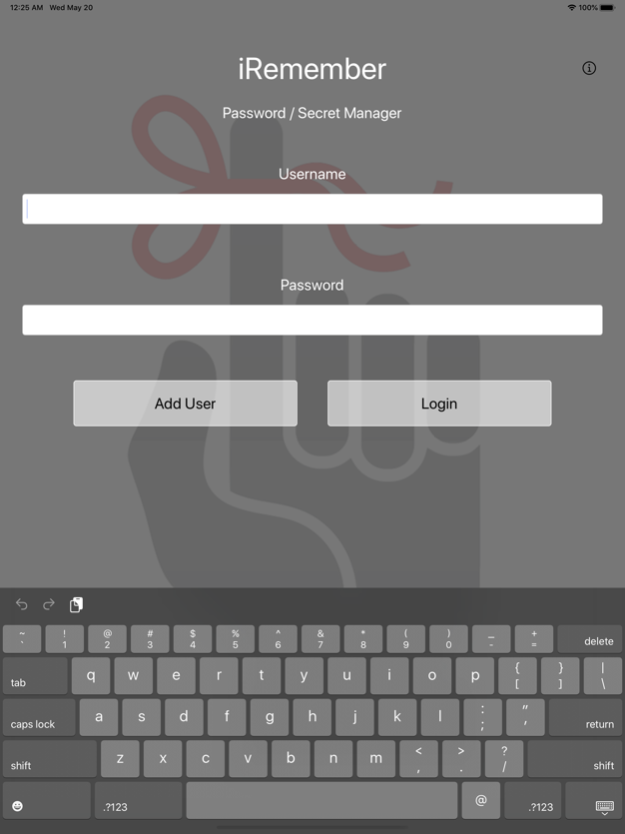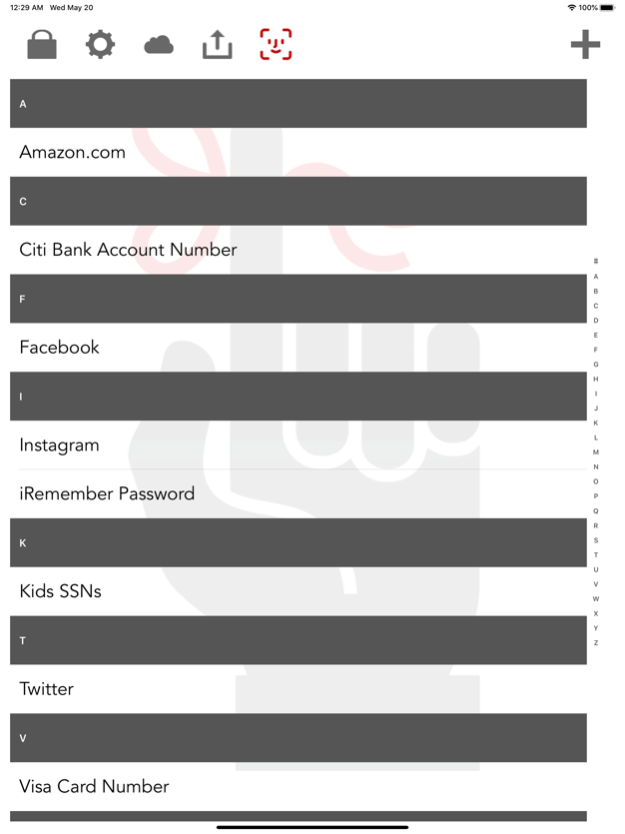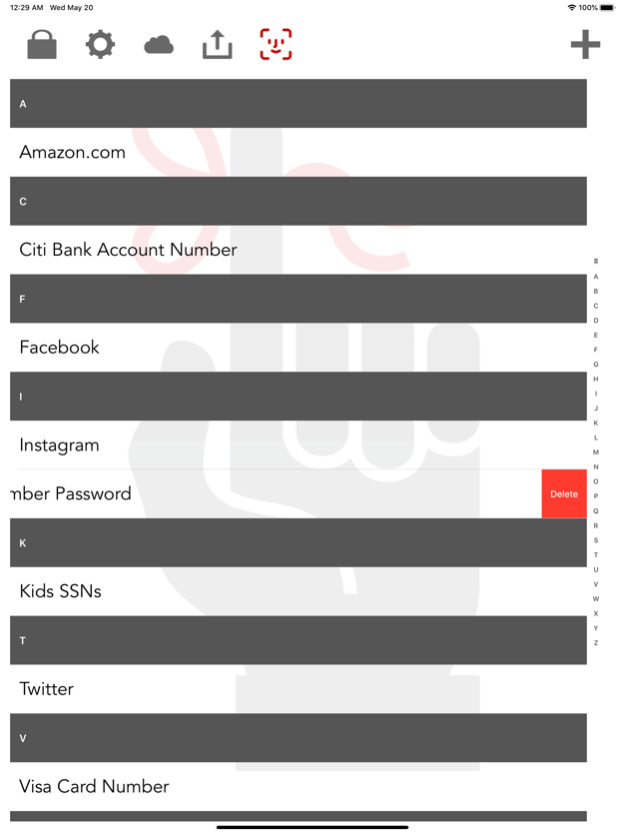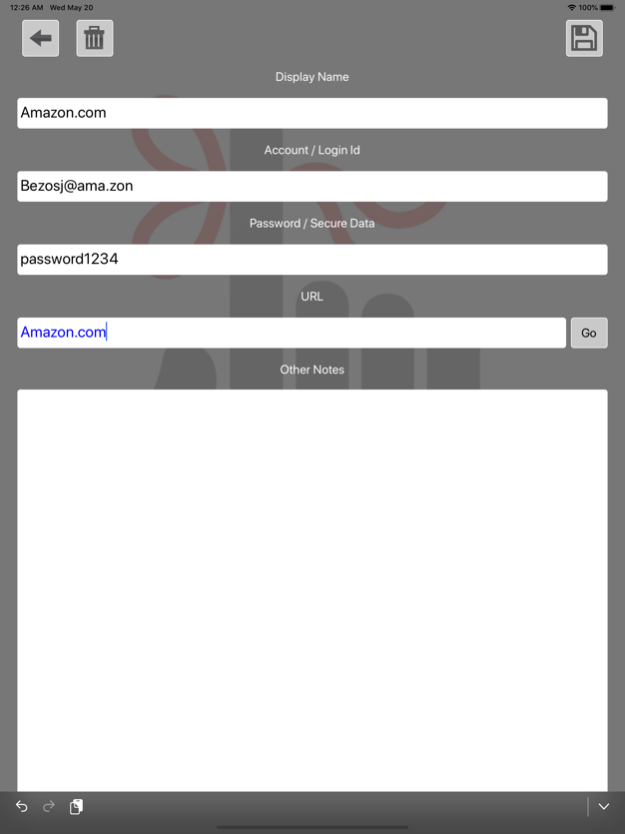iRemember - Password Manager 2.1.0
Free Version
Publisher Description
iRemember Password Manager is a safe and secure password manager. We use some of the most secure one-way hashing and AES encryption schemes available to ensure the security of your data.
Store all your many passwords, bank accounts, credit card info and personal data in one safe place, locally on your device. The data is save securely on the phones storage drive, so that even if your phone is stolen the thief will not be able to access your data without your password.
This app never communicates to the outside, your passwords and personal data will only be available to this app and only on this device. There is no online databases or other shared services with the exception of an encrypted backup in iCloud if you so choose. Version 2.0 adds the ability to send and encrypted backup to your email and import it back just in case you lose everything.
This app is very simple to use, create a local user, add your data, review when ever you forget a password or account number that you need.
Worried about how safe the encryption method is: Andrey Bogdanov a key crypto researcher from the K.U.Leuven University recently stated: "To put this into perspective: on a trillion machines, that each could test a billion keys per second, it would take more than two billion years to recover an AES-128 key,"
We are using one-way hashing methods and AES-256 not 128.
The only way someone is going to get in is if they guess your password, so be sure to make your password strong, don't use dictionary words and include numbers and special characters.
May 20, 2020
Version 2.1.0
Face ID
UI Bug Fixes
Export Backup Files
Swipe gestures for keyboard
About iRemember - Password Manager
iRemember - Password Manager is a free app for iOS published in the System Maintenance list of apps, part of System Utilities.
The company that develops iRemember - Password Manager is Code Smart LLC. The latest version released by its developer is 2.1.0.
To install iRemember - Password Manager on your iOS device, just click the green Continue To App button above to start the installation process. The app is listed on our website since 2020-05-20 and was downloaded 5 times. We have already checked if the download link is safe, however for your own protection we recommend that you scan the downloaded app with your antivirus. Your antivirus may detect the iRemember - Password Manager as malware if the download link is broken.
How to install iRemember - Password Manager on your iOS device:
- Click on the Continue To App button on our website. This will redirect you to the App Store.
- Once the iRemember - Password Manager is shown in the iTunes listing of your iOS device, you can start its download and installation. Tap on the GET button to the right of the app to start downloading it.
- If you are not logged-in the iOS appstore app, you'll be prompted for your your Apple ID and/or password.
- After iRemember - Password Manager is downloaded, you'll see an INSTALL button to the right. Tap on it to start the actual installation of the iOS app.
- Once installation is finished you can tap on the OPEN button to start it. Its icon will also be added to your device home screen.